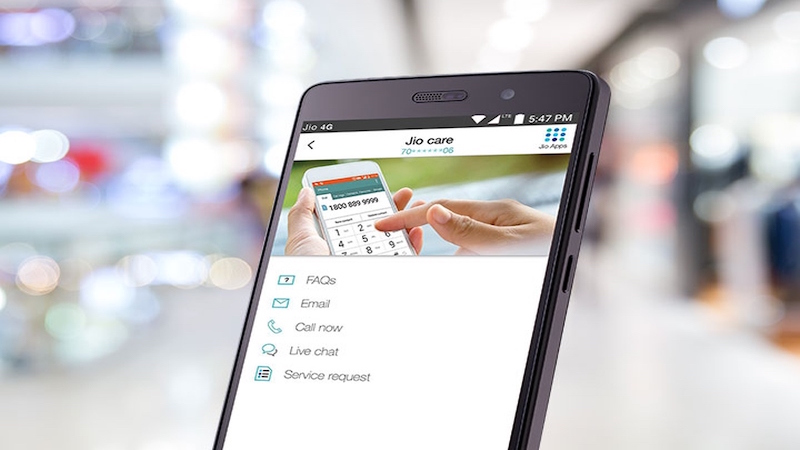
Highlights
- Reliance Jio is still offering free SIMs to 'test' its network
- Commercial launch is a few months away, says Mukesh Ambani
- Users get free access for 3 months, maybe longer if the launch is delayed
Reliance Jio is still not at the point of a commercial rollout, so it's too early to say what the actual user experience will be like on the network. Even the actual pricing has to be announced - as of now, not much is clear really about the network. But you can sign up for Jio and enjoy high-speed connectivity without paying a paisa, and free hai to acha hai, right? That's right, each Reliance Jio SIM comes with at least three months of free, unlimited data usage, voice calls, SMS, and access to Jio services like JioOnDemand.
(Update: This guide was written before Reliance Jio network was opened to all. Now that anyone can get a Reliance Jio SIM, see How to Buy and Activate a Reliance Jio SIM Card)
The commercial rollout of Jio will no doubt affect speeds, network availability, and could lead to call drops as well - while other networks, which stand to lose customers in the process, might actually see some improvement in their services. That's all hypothetical though - but for now, we are really enjoying using our Jio account, and would recommend that you try and get one too.
There are a few different ways in which you can get a Reliance Jio SIM. The network works on 4G, and uses VoLTE for calls, but the latter is not available on old phones. There is an app called JioJoin that Reliance offers which works around this through VoIP calling, in case your phone doesn't support VoLTE, so it isn't a very big problem. The easiest way to get your hands a Reliance Jio SIM is to buy a Lyf phone by Reliance Retail.
Reliance Retail's Lyf range of phones hasn't been getting the most spectacular reviews, but it's the easiest way to get a new Reliance Jio SIM right now. Just walk into a Reliance Digital Store, ask for a new Lyf phone, and you're live on Reliance Jio. You can get a phone for as little as Rs. 3,000, and you'll get three months of free, unlimited Internet access and calling along with it.

We can inform you that buying a phone like this, turning on the Wi-Fi hotspot, and using 4G to power your entire home's Internet access, works just fine, and the speed and reliability (at the moment) is better than most broadband connections at home.
This gives you free, unlimited data, calling, and access to all of Reliance Jio's apps for three months, or until the commercial launch of Reliance Jio, whichever is later. But if you don't want to carry around an extra handset everywhere you go, or don't want to buy another phone just to get a Reliance Jio SIM there are other options.
If you have a 4G compatible phone, you can get started with Jio, here's what you need to do to get a Reliance Jio SIM:
1) Make friends with someone working for Reliance
The easiest way to get a Jio SIM is to know someone who works with Reliance. The company allows employees to refer a certain number of people to get Jio SIMs that can be used in your phone. Most Reliance employees are probably used to getting friend requests on Facebook from people that just want a SIM, so you might want to try one of the other methods instead.
2) The Reliance Jio SIM Preview offer
The partner offer is the easiest way of getting a Reliance Jio SIM if you have any of the eligible phones. As of writing this report, the Jio Preview offer has been extended to smartphones by Samsung, HTC, Micromax, Sony, Vivo, Intex, Lava, Gionee, Panasonic, Asus, Xolo, LG, Karbonn, Videocon, YU, Sansui, Alcatel, and TCL.
The complete list of smartphones is as follows:
(Update: This guide was written before Reliance Jio network was opened to all. Now that anyone can get a Reliance Jio SIM, see How to Buy and Activate a Reliance Jio SIM Card)
The commercial rollout of Jio will no doubt affect speeds, network availability, and could lead to call drops as well - while other networks, which stand to lose customers in the process, might actually see some improvement in their services. That's all hypothetical though - but for now, we are really enjoying using our Jio account, and would recommend that you try and get one too.
There are a few different ways in which you can get a Reliance Jio SIM. The network works on 4G, and uses VoLTE for calls, but the latter is not available on old phones. There is an app called JioJoin that Reliance offers which works around this through VoIP calling, in case your phone doesn't support VoLTE, so it isn't a very big problem. The easiest way to get your hands a Reliance Jio SIM is to buy a Lyf phone by Reliance Retail.
Reliance Retail's Lyf range of phones hasn't been getting the most spectacular reviews, but it's the easiest way to get a new Reliance Jio SIM right now. Just walk into a Reliance Digital Store, ask for a new Lyf phone, and you're live on Reliance Jio. You can get a phone for as little as Rs. 3,000, and you'll get three months of free, unlimited Internet access and calling along with it.

We can inform you that buying a phone like this, turning on the Wi-Fi hotspot, and using 4G to power your entire home's Internet access, works just fine, and the speed and reliability (at the moment) is better than most broadband connections at home.
This gives you free, unlimited data, calling, and access to all of Reliance Jio's apps for three months, or until the commercial launch of Reliance Jio, whichever is later. But if you don't want to carry around an extra handset everywhere you go, or don't want to buy another phone just to get a Reliance Jio SIM there are other options.
If you have a 4G compatible phone, you can get started with Jio, here's what you need to do to get a Reliance Jio SIM:
1) Make friends with someone working for Reliance
The easiest way to get a Jio SIM is to know someone who works with Reliance. The company allows employees to refer a certain number of people to get Jio SIMs that can be used in your phone. Most Reliance employees are probably used to getting friend requests on Facebook from people that just want a SIM, so you might want to try one of the other methods instead.
2) The Reliance Jio SIM Preview offer
The partner offer is the easiest way of getting a Reliance Jio SIM if you have any of the eligible phones. As of writing this report, the Jio Preview offer has been extended to smartphones by Samsung, HTC, Micromax, Sony, Vivo, Intex, Lava, Gionee, Panasonic, Asus, Xolo, LG, Karbonn, Videocon, YU, Sansui, Alcatel, and TCL.
The complete list of smartphones is as follows:






